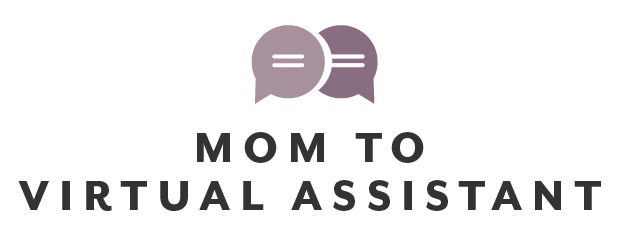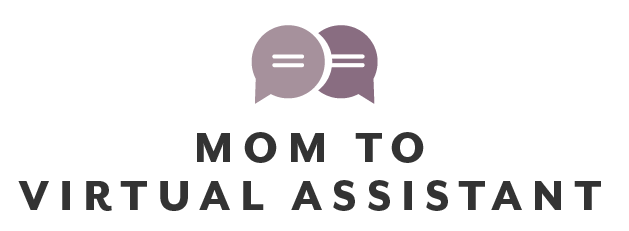🛠 How to Use the Mom to Virtual Assistant App
The Mom to Virtual Assistant App makes it easy to log your hours, track your daily tasks, and view your workload at a glance. Here's how to get started:
✅ Step 1: Download the App
Make sure you’re using an Android phone and have been added as a tester.
Once downloaded, open the app.
✅ Step 2: Login with Your MTVA Credentials
You must log in with the email and password you use for Mom to Virtual Assistant. These are the same credentials you use for submitting your hours.
✅ Step 3: Track Your Time
Use the Daily Time Tracking tab to enter each task you work on.
Select your client
Choose the date
Enter your start and end time
Describe the task
Hit Submit
✅ Step 4: View Your Time Entries in the Calendar
Switch to the Calendar tab to view logged hours by day.
See how many hours you’ve logged each day
Switch months to see what tasks were worked on
Select a task to edit it
✅ Step 5: Analyze Your Work in Task Breakdown
Use the Task Breakdown tab to get a visual summary of your logged time by task category.
See how your time is divided
Gain insight into where your hours are going